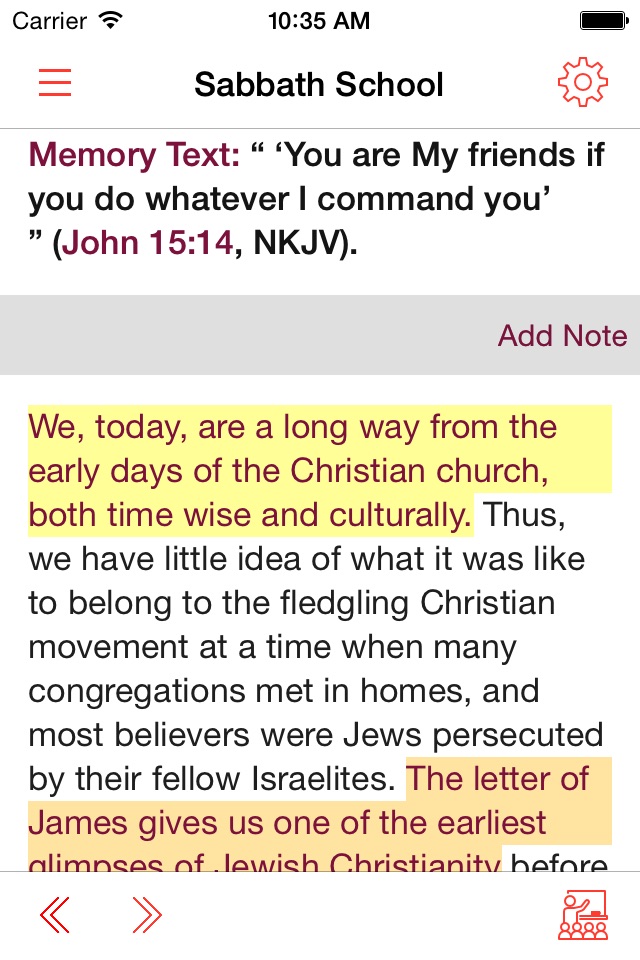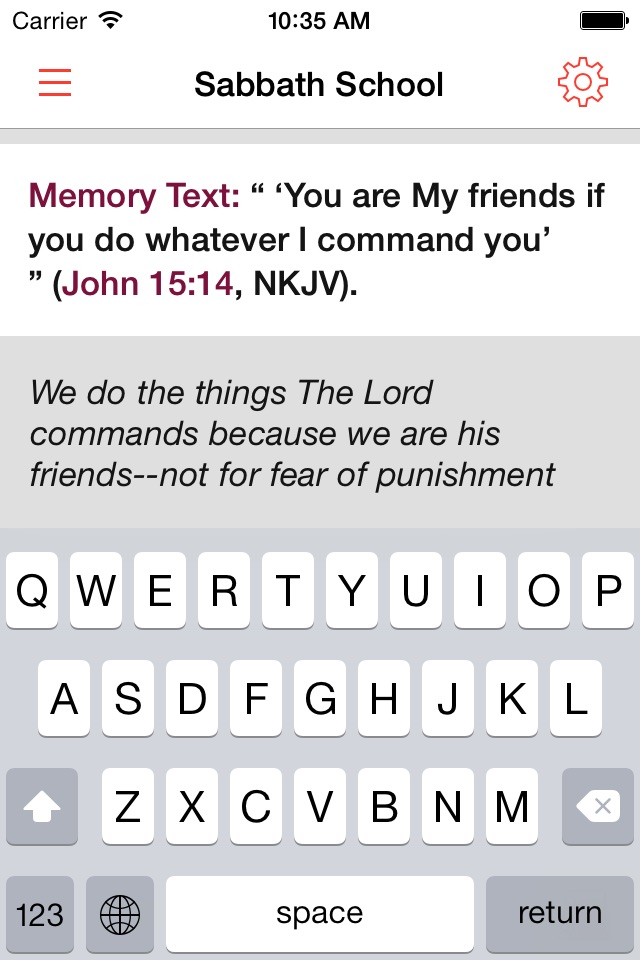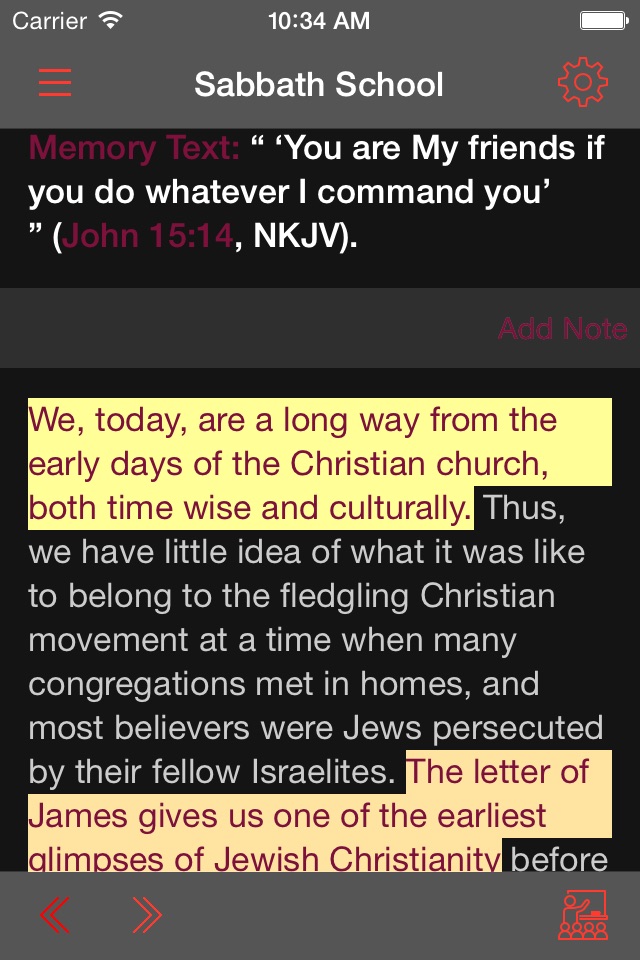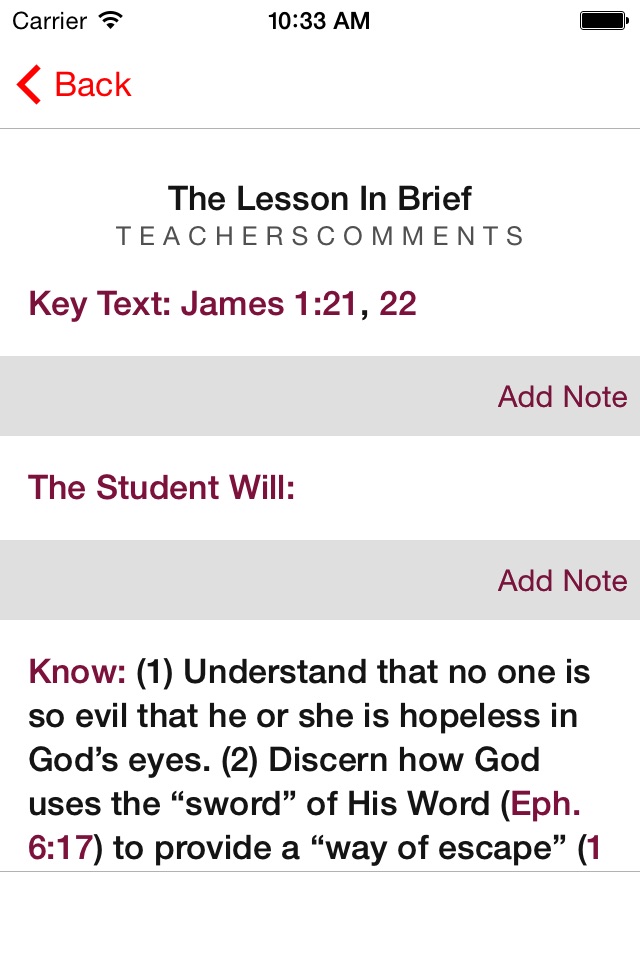Sabbath School Quarterly App app for iPhone and iPad
This is the most feature packed Sabbath School quarterly on the market. Use it to enhance your lesson study. This is the app for true lesson study. It is the only Sabbath School app with these exciting and useful features:
• You can highlight portions of text, so they pop out in Sabbath School.
• You can write notes just like in the paper copy.
• Notes and highlights can sync between your devices.
• Bible references are turned into weblinks for quick viewing.
• The teachers edition for the week can be viewed with a simple click.
Sabbath School Quarterly app allows you to take your Seventh-Day Adventist Biblical studies wherever you bring your phone. Most Seventh-Day Adventist churches teach on the same topic or reading in a given week, as each quarter of the year has a different theme that reflects Bible, doctrinal, or church lifestyle teachings. Thus the lesson booklet is called quarterly.
This app provides you with all of the Sabbath School quarterlies for the current and previous three quarters. It lets you take notes, and it remembers the notes for later when you are taking part in the discussion during Sabbath school. The app allows you to hone in on the specific week and day of study and enables you to move from one day to another with a tap or swipe of your finger.
The SDA Sabbath School Quarterly App is an independent ministry that supports the mission of the Seventh-day Adventist® Church; however, it is not part of, affiliated with, or supported by the General Conference of Seventh-day Adventists® headquartered in Silver Spring, Maryland or any of its affiliates known as the Seventh-day Adventist ® Church. Thus, any content or opinions expressed, implied or included beyond that included in the Seventh-day Adventist Quarterly are solely those of the creators or owners of the SDA Sabbath School Quarterly App and not those of the General Conference or the Seventh-day Adventist® Church.
SDA Seventh-day adventist Sabbath School Quarterly.
IASD Iglesia Adventista del Septimo Dia Escuela Sabática.
Pros and cons of Sabbath School Quarterly App app for iPhone and iPad
Sabbath School Quarterly App app good for
The only issue I have with this app is within night mode. When clicking the links to the bible verse, it takes you to the bible and highlights the linked selection in gray. But the red words of Jesus are very difficult to read against this gray highlighting. They just need to work on the color scheming a little bit in this area. I hope they fix it soon, I like to end my night studying my SSQ before going to bed.
I have used and tried some of the other Sabbath School Quarterly Apps that are available for iOS but they had issues, primarily performance issues. This one is very well done, aesthetically pleasing and beautiful. As others have stated the night mode color scheme needs some tweaks but otherwise this is an excellent app. I do wish they would add more modern translations of the Bible that you can choose to link to the referenced passages. WEB version is good but NLT or CEV would be terrific! The performance of this app is excellent as is the intuitive nature of the UI. If youre looking for an app for Sabbath School lesson study, this is the one! And dont forget to support him with some dollars when you can.
Newest version has an update so you dont have to be connected to wifi to access the Bible links within the lesson. AWESOME!!! THANK YOU SO MUCH!!!! Bible verses are also highlighted when you click on links so that you know where to begin and stop so youre not going back and forth from the Bible to the lesson wondering "Where was I supposed to stop?" This is one seriously amazing app, and I recommend it to any church member that uses an IPad or iPhone.
LOVE this app and use it daily however there is an annoying issue when scrolling through the bible verses. It will POP back to the beginning when you want to read more verses. Praying for an update!!!
Like the app. However, there is no way to recover access to both internal Bible and Bible Gateway if, like I did last night, mistakenly select "always use internal Bible". Tried to find a way to contact Rusek Ministries with no luck. Looks like Ill have to delete the app, and loose all my notes, and reinstall. Very annoying.
Some bad moments
Every time I open the app it has to download, which then erases all the content and highlights I added to previous lessons. It does this on my iPhone and iPad Pro. Then of course when Im in a place that has no wifi, I cant get the lesson. VERY DISCOURAGING!!!
App was a great tool until recent ios8 release. App currently does not open with ios8. Please fix bug, so we can get back to using a great App.
Thank you.
I liked the versatility of this app. But! It would be useful to have some instruction for using it. After making all my notes for teaching this weeks lesson, I touched the screen and all notes and highlights disappeared. I looked for a help feature, couldnt find anything. Went to the App Store, tried linking to their website and their support page. Nothing opened. please help!!!
Hello,
The language settings are not available, Im looking for Spanish.
Another thing is, it would be good to add YouVersion bible app support to open the bible verses.
Thanks
Great app! However, I cant find a setting to change it to Spanish.
Looking for Spanish, and there is no way to change the language on this app. Good app, except that detail. It is ONLY in English.